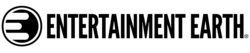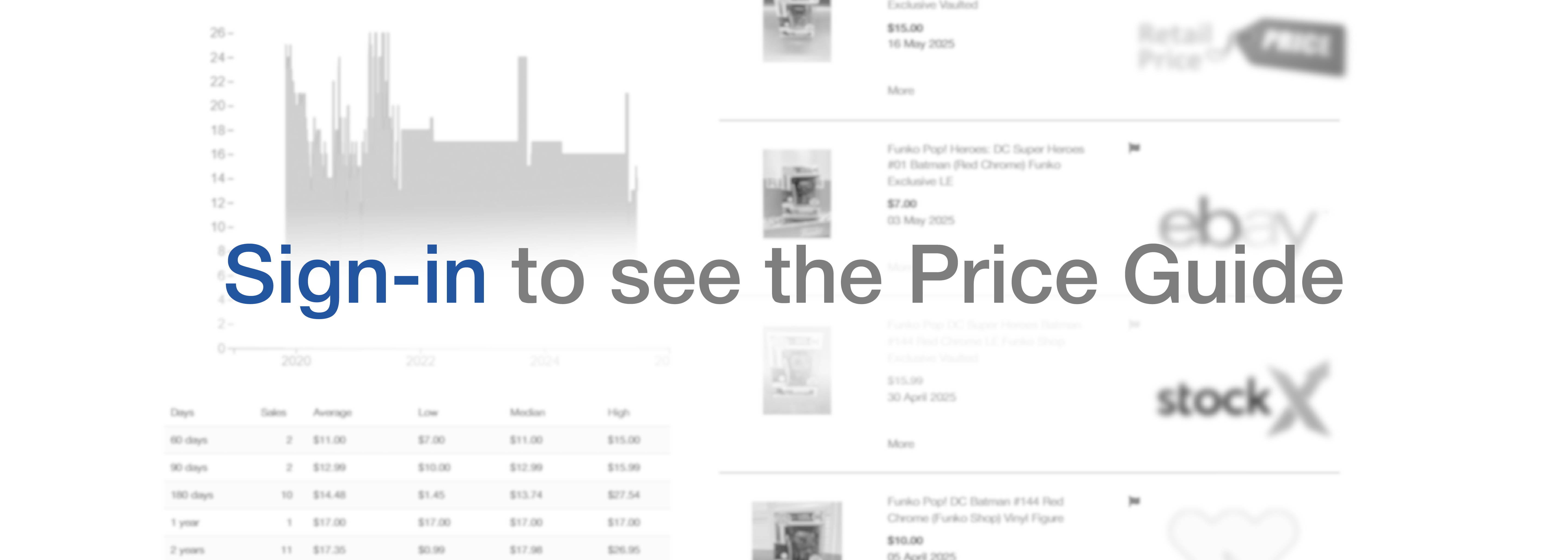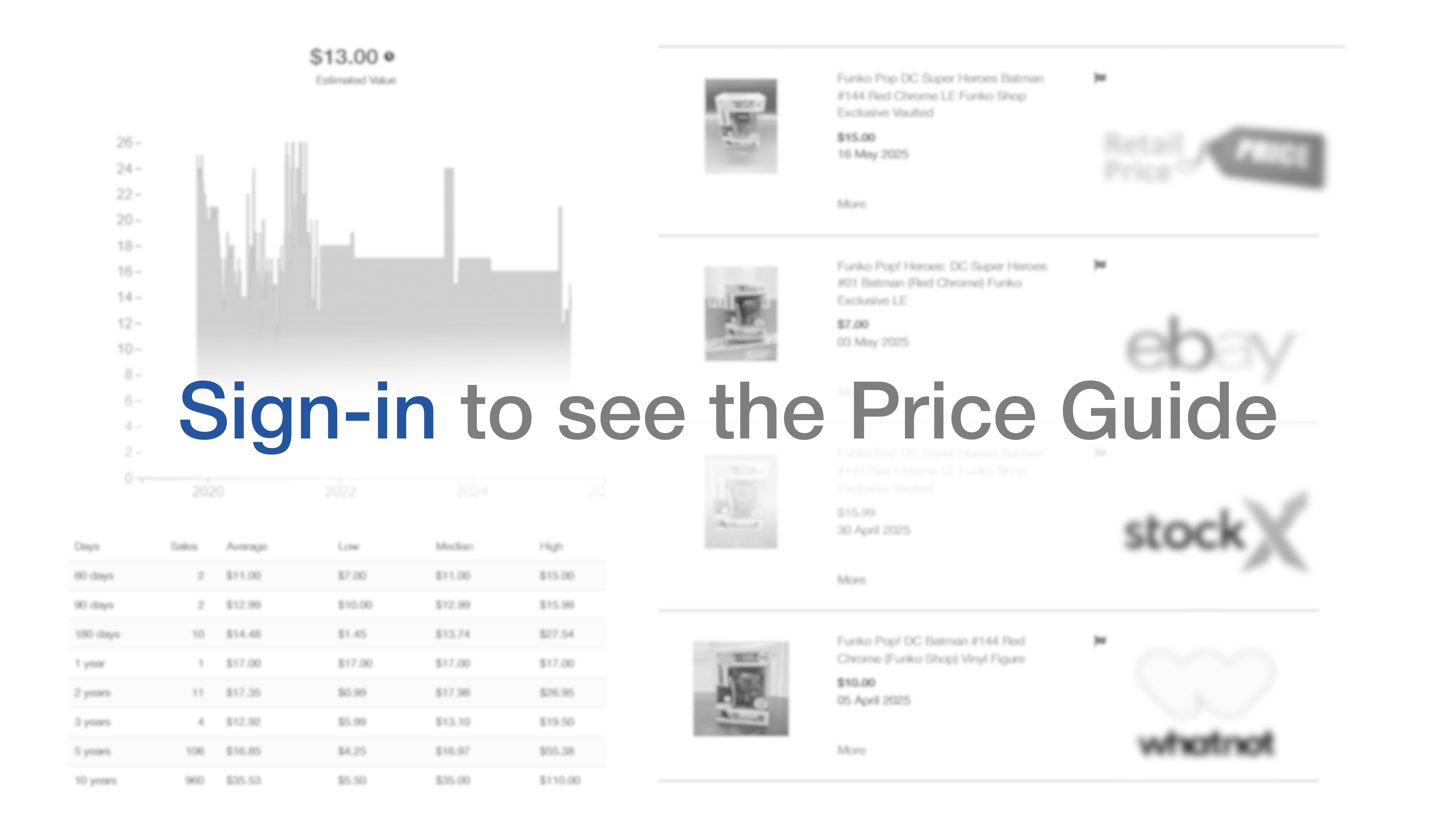Official Product Description:
Celebrate the holidays with the sweater party Minecraft Mob Head Minis Advent Calendar featuring Steve and his favorite mobs! Fans of the video game can open a different door every day and discover a different gift! There are Mob Head Minis action figures, accessories, and more. Plus, the package has parts to punch out and use for even more ways to play. With 24 surprises, this Advent Calendar makes a great gift for Minecraft fans. Ages 6 and up.
Advent calendars have been around since the 19th century, and they're more popular today than ever. One reason is that they're reusable, year after year. Rather than having "doors" labeled with dates, there are numbers 1 through 24. So, kids can count down the 24 days leading up to Christmas or another special event, regardless of what year it is! Plus, modern advent calendars come themed to a range of pop-culture favorites, from Christmas and Halloween to Barbie and Disney to Harry Potter and Minecraft. They're lots of fun and make terrific pre-holiday gifts.